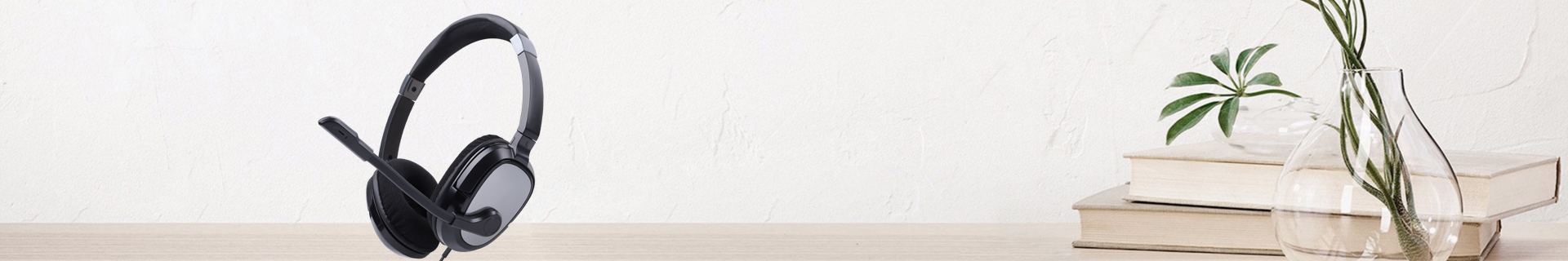USB Computer Headset for Calls and Meetings Product Overview
USB computer headset VH560D by CHEETA is built for professionals needing reliable daily communication. Além disso,, it features plug-and-play USB connectivity, making setup quick and user-friendly. Because of its noise-cancelling microphone, it filters background distractions in busy workplaces. USB computer headset designs likeCheck out office headphones – VH561D vs VH561 the VH560D improve clarity in video calls, webinars, and support centers.
Além disso, the cushioned ear pads and lightweight build ensure lasting comfort during long sessions. Como resultado,, this headset is ideal for remote teams, Centros de Atendimento, and hybrid workspaces. Além disso, its strong build quality ensures consistent performance over time.
| Parâmetro | Especificação |
|---|---|
| Microphone | Omnidirectional anti-noise electric condenser |
| Microphone Impedance | 150 ohm |
| Speaker Impedance | 2.2K ohm |
| Frequency Range | 100-6600 Hz |
| Distortion | ≤5% |
| Speaker Sensitivity | 100±3db (at 1000, 2000, 1500, 2000 Hz) |
| Microphone Sensitivity | 40±3db (0db=1V/Pa, at 1kHz) |
| Connection | Porta USB (plug-and-play) |
| Cancelamento de Ruído | Active noise reduction technology |
| Adjustable Microphone | 330-degree flexible microphone boom |
| Headband | Ergonomic and adjustable |
| Control | In-line volume/mute control, external mute button with LED indicator |
| Compatibility | Windows, Mac OS, iOS, Android, Tablets |
| Weight | Lightweight for comfortable long-duration use |
| Materiais | Durable plastic with reinforced cables |
Key Features of USB Headset with Noise Cancelling Mic
Comfortable USB Office Headset for Video Meetings and Calls
Cancelamento de Ruído | Clear Voice Transmission
Advanced mic filters reduce background sound. Por conseguinte,, users enjoy focused conversations in busy environments.
USB Connectivity | Easy Plug-and-Play Setup
No driver is required—just plug into any laptop or desktop USB port. Além disso,, the headset connects instantly for hassle-free use.
Comfortable Design | Built for All-Day Wear
Soft padding and an adjustable headband provide long-term comfort. Além disso, the lightweight frame minimizes fatigue during extended sessions.
Durable Construction | Made for Daily Office Use
Reinforced components handle daily workplace demands. Além disso, the headset maintains performance despite constant handling.
Áudio limpo | Great for Video Calls
It delivers balanced, high-definition sound for meetings and presentations. Como resultado,, communication remains sharp and professional in every setting.
| Item | Description |
|---|---|
| 1 × USB Computer Headset VH560D | Main product included in the package |
| 1 × USB Connection Cable | For stable connection with devices |
| 1 × User Manual | Instructions for setup and usage |
| Item | Description |
| 1 × USB Computer Headset VH560D | Main product included in the package |
| 1 × USB Connection Cable | For stable connection with devices |
| 1 × User Manual | Instructions for setup and usage |
Perguntas Frequentes (Perguntas Frequentes)
Q: Is the VH560D suitable for call centers?
Um: Sim, it’s ideal for call centers and support teams. Além disso,, noise-cancelling features reduce background sounds for clearer conversations. Because of this, team members can focus more during every call.
Q: How do I set up the VH560D?
Um: Just plug it into your USB port—no drivers needed. Além disso, setup works instantly on most systems. Por conseguinte,, it saves time and eliminates technical hassle.
Q: Can the VH560D be used for professional video calls?
Um: Absolutely, it’s perfect for virtual meetings and webinars. Como resultado,, you’ll enjoy stable, high-quality voice communication. Além disso, its consistent audio output supports professional interactions.
Q: How comfortable is the VH560D for long hours of use?
Um: The padded headband and ear cushions reduce fatigue. Além disso, its lightweight design enhances long-session comfort. Consequentemente, it supports long shifts and remote workdays.
Q: Can I use the VH560D with all devices?
Um: Sim, it works with laptops, desktops, and USB-supported devices. Por conseguinte,, compatibility is not an issue across platforms. Também, switching between setups remains simple and quick.
 CHEETA
CHEETA